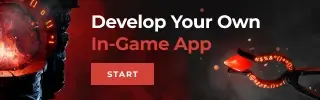About the App
The Omnicoach Game Recorder helps you to record your gameplays automatically with close to no effort.
The tool checks if you started a match, starts recording automatically and stops when you finished the match. We recommend using it over manually configuring a recording tool (such as OBS, Shadowplay, etc), as the recording quality and size is optimized for view experience as well as data analytics.
Currently supporting:
- Valorant
- League of Legends
- Counter Strike: Global Offensive
- Apex Legends
When you start a supported game, an in-game window will appear from which you can start/stop your recording and observe the recording status. The change of the recording icon, the status messages, and the active time counter will give you feedback on that there is a recording going on. While recording, you can track the status on the desktop window’s status bar, or even stop an ongoing recording there in case you forgot to stop that.
The Omnicoach Game Recorder is a recommended tool for auto recording your gameplays to be able to analyze them via services offered by Omnicoach partners.